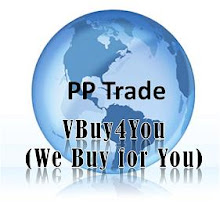Embedded System Search

Tuesday, October 6, 2009
GPS Anti-Kidnapping Systems --component list
AtmelAT89C51ED2 Microcontroller
Leadtek LR9540/9805ST GPS receiver module
Maxim MAX232 5V RS232 transceiver
74HC00N Quad Nand Gate
74LS07 Hex Buffer/Driver
Electrolytic Capacitors Miscellaneous capacitors
Ceramic Capacitors Miscellaneous capacitors
DB-9 Connectors Male/Female serial port connector
Resistors Miscellaneous resistors
LM7805 5V voltage regulator
MCX Antenna GPS antenna
JHD 162A 16X2 LCD Display
IC sockets Sockets for miscellaneous chips
Connectors Miscellaneous connectors
Photo resist board Self fabricate PCB board
SE T610 USB cable The Pop-port connector is used
Nokia 6610 Serial cable Modified to suit SE T610
2nd hand SE T610
Wednesday, July 15, 2009
Project Title: GPS Based Anti-Kidnapping System
1.0 Project Description:

2.0 Hardware Realization

Figure 2.0 Overall hardware prototypes.

Figure 3.0 GUI of Google Earth mapping program
The final testing of the system is done successfully and it is recorded on video. Figure 4.0 show the result of the Google Earth mapping system that is able to identify the location based on the GPS coordinate received via SMS.

Figure 4.0 Google Earth mapping.
- 3.0 Conclusion / Project Results
The results of this project are summarised as follows:- - A hardware prototype is developed and fully operated as expected.
- Communication between the mobile phone and microcontroller to enable the sending of extracted GPS data text messages is achieved.
- The Google Earth mapping programme developed for the remote PC is able to receive the incoming text messages and map the GPS data on Google Earth automatically.
- The text message sending function on the developed Google Earth mapping programme performed efficiently.
The overall system is fully tested and worked as expected.
The innovation of this system originates from the transformation of raw GPS data to location on Google Earth. This student project serves as a low-cost solution (about RM400 excluding handset) to help in the fight against kidnapping. It can be further enhanced for commercial use.
Friday, June 20, 2008
Software stability is a major issue on any platform. Anyone who uses software has probably experienced problems that crash the computer or program in question. This is also true of embedded programs, and in most cases there is no user around to reset the computer when things go wrong. That job is occupied by the watchdog timer. The watchdog timer is a 16 bit counter that resets the processor when it rolls over to zero. The processor can reset the counter or turn it off, but, correctly used, it will reset the processor in case of a code crash. To avoid getting reset, the program must reset the timer every so often. A program which has crashed will not do so, and the system will reset. To improve its efficacy, the watchdog timer register also requires a password. In order to change the lower part of the watchdog control register, the upper part of the register must be written with a specific value. This value is specified by the alias WDTPW in the MSP header files. This password reduces the likelihood that a random crashed instruction could prevent the reset.
Other uses for the Watchdog Timer
Sunday, November 12, 2006
EMBEDDED SYSTEMS, DESIGN AND APPLICATIONS
The objective of this embedded systems, design and application is meant to be a hands-on type to enhance the practical skills of students by developing and debugging an embedded systems hardware and software/firmware. Also provide students with an opportunity to gain a thorough understanding of the design methodology of the embedded systems and familiarity with hardware and software development and debugging tools.
You may find lecture notes and lab sheet in this blog related to the subject embedded systems.
Learning Outcomes
On completion of this unit, students should be able to:
Understand the concepts, issues, challenges and process related to the system level design of an embedded system.
Design and develop an embedded system from scratch, starting from processor selection, electronics components, data sheets and progressing through construction of hardware and implementation of firmware.
Perform troubleshooting, testing, measuring and analysing the developed embedded systems board.
SYLLABUS
Embedded operating systems, assembly languages, C/C++ cross assembler, interrupt handling, timer interruptions, watchdog implementation, real-time software design and programming techniques.
Application
Input Devices–Switches, DIP Switches, and Keypads interfacing, output devices–LEDs, Seven-Segment Displays, Tri-state Indicators and LCDs interfacing. Interfacing to Other Devices such as sensors, stepper motor and DC motor speed control, Analogue-to-digital conversion, the RS-232 Interface.
Control
Close-loop control, On-off control, PID control, velocity control, position control, concept of Fuzzy-logic based control, real time design
LAB PRACTICAL
LAB 2 Introduction to MPLAB IDE
LAB 2.1 Simple Addressing Mode
Please download the instruction set here.
Download case study 1 here
-----------------------------------------------------------------------------------------------------------------
Click to view the video clip on "Demonstration of Motion Control"